|
Purchase today for only $24.95
FTP Site
Management
| All
Versions of Windows |
| FTPDummy!
is compatible with Windows 95,98,ME,NT,2000,XP,Vista,Windows 7. |
| |
| Connections
Manager |
| With the
perfect setup for the newcomer or advanced FTP user, you can store
an unlimited number of FTP sites, usernames, and passwords. |
| |
| FTP
Transfers |
| Send and
receive files with a single click. Drag & drop a single file
or an entire folder. All remote directories are created on the fly. Using
a single connection, FTP transfers speed by in seconds. |
| |
| File
Management |
| Creating
new directories, removing, and renaming files or entire folders are just a
few of the many options you have to manage your remote connection. The
built-in preview window lets you view documents and images right on your
ftp site. Just highlight a file, and watch it display. |
| |
| Transfer
Modes |
| Automatic
selection of binary or ASCII file transfers make publishing your web pages
and perl/cgi scripts a breeze. |
| |
| Transfer
Filename Case |
| Including
the option to always send files with lowercase file extensions is a
powerful tool when your local files may be mixed case, but your server
requires lowercase. |
|
Speed and Reliability
|
| Offline
Browsing and Cache |
| Speed
through connecting and browsing web folders via offline browsing.
Snapshots are taken of each directory you view, and are displayed back for
you as you navigate. You can even browse your ftp site while not even
connected to the Internet. |
| |
| Online
File Editing |
| Change your
remote files instantly with the click of a button. Files can be opened in
Notepad or their default editor. You make the changes to the file, save it, then click one button to publish it back to the server. |
| |
| Modify
File Attributes |
| Change your
web file scripts to readable and executable, or any combination via the
CHMOD permissions command in the context menu. Changing your file
attributes has never been easier. |
| |
| Download
and Auto Execute |
| Instantly
run files when they are downloaded using their associated program. For
example, when downloading a WinZip file, it will automatically open to
view the contents when it has completed downloading. |
|
Productivity
|
| 24-hour
Customer Service |
| When you
purchase FTPDummy!, you are not only purchasing the number one FTP client
in ease of use, you are also purchasing the number one customer service on
the market. Get prompt answers to your questions and help in connecting to
your site the same day. |

By highlighting a file, the preview window
lets you instantly view images, documents, text files, and web pages on your ftp
server.
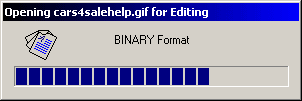
With online editing, you can make changes to
your web pages with one click, right on the ftp server.

Display of an FTP site in a detailed report-style
view, for power users. Click the views button to toggle between large icon, and
detailed views.
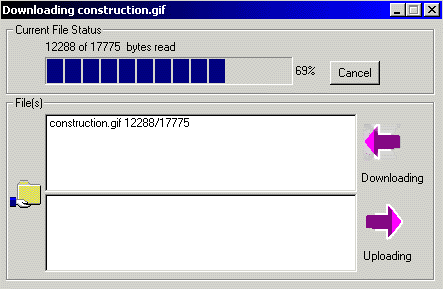
With multi-threaded downloads, you can retrieve an
entire directory in a matter of seconds.
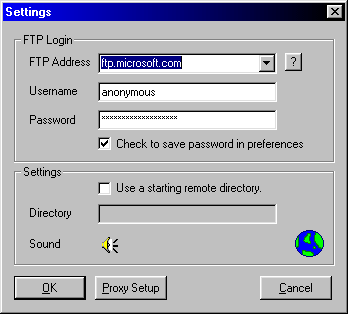
The settings window lets you connect to an FTP
site by specifying the address and account information. The extended help makes it
easy for new users to get connected.
If you are a novice user or an advanced user,
FTPDummy! provides all the power you need, in the easiest package available on
the Internet.
Purchase your copy today!
|