|
A while ago, I posted an article about monitoring your RSS feed traffic with FeedBurner. With the latest release of RSS Submit 2.2, a new feature lets you check your Technorati rank right from the software. First, a screenshot.
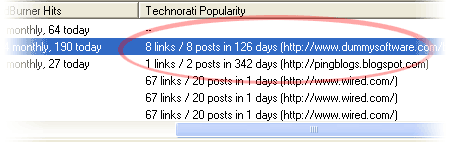
Now, here's how it works.
First, run RSS Submit and maximize the window.
The first 10 feeds in the software will display their Technorati ranking in the right-side column labeled "Technorati Popularity", next to the FeedBurner Hits column.
To view the Technorati ranking for any of your other feeds, just highlight the feed in the software by clicking once on it. Your Technorati stats will begin loading for the selected feed. If your Technorati statistics appear as two dashes "--", no result was found.
Your stats will look something like this:
82 links / 17 posts in 2 days (http://www.site.com)
Here is an explanation of each part:
The number of links represents how many blogs link to your feed within Technorati.
The number of posts represents the "newness" of your blog - or how many posts have been made to your blog within X number of days, as recorded by Technorati.
The URL in parenthesis is the blog URL referenced your feed. This is considered the "homepage" for your RSS feed. This value is set in your feed in the section <channel>, parameter <link>.
If you keep your RSS feed and associated blog updated, you will notice a steady increase in Technorati Popularity as the weeks go by.
For those of you using a FeedBurner hosted feed, you can also monitor the FeedBurner traffic and get a very clear picture of your feed's popularity every time you look at it in RSS Submit.
I find myself running RSS Submit daily, not to submit, but instead to check the feed traffic. Don't have a copy yet? Download one today.
|
