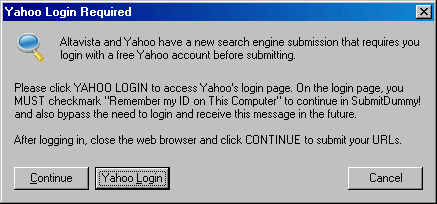

SubmitDummy! Pro Help Pages
by
k.soft
http://www.dummysoftware.com
SubmitDummy! is a complete web site analysis and submission package. It is the easiest way to submit your web site to the major search engines, analyze your web site's readiness, ranking, popularity, and guarantee your place in the top 10 results.
With SubmitDummy!, you simply enter in the web site addresses you would like to submit, your email address, and click submit to watch
them go. Unlike other submission programs that may require you to fill out extensive database fields for every site you want to submit,
SubmitDummy! only requires the web site addresses. Now it is easier than ever for anyone to be publicized and noticed on the Internet.
Simply type in a web site URL in the field provided and then click the ADD button to add it to the database. You will then see it pop up in the database listings. In the unregistered version you can only have 3 sites stored in the database.
The registered version lets you have unlimited items stored.
The web site URL address is usually in the following form :
http://www.somewhere.com
http://www.somewhere.com/index.html
http://www.somewhere.com/~harry/mypage.html
http://members.aol.com/~aolusername
These are all valid examples.
* AOL USERS
Note the web address for AOL users.
There is no "www" on the aol user web site address.
http://members.aol.com/~your_aol_user_name
It is also very important that your pages are search engine friendly before you begin your submission campaign.
Lycos Sympatico
Hotbot UK
Google
Scrub The Web
Burf
Yahoo
Alexa
Exact Seek
Search It
Aeiwi
Info Tiger
Registered version includes:
Mix Cat
AxxaSearch
Entire Web
Searchave
Voila
Search UK
Walhello
Splat Search
Try America
Surf Gopher
Onseek
WhatUSeek
Amfibi
Web Squash
Search Engine
Find Once
Popularity and rank of your web site
You can check how popular your site is and your positions in the search
engines by selecting a URL and clicking either the Popularity or Rank buttons.
The popularity button takes you to a web page which displays how many other
sites have linked to your site. This is important for search engines since one method they rank
urls by is by how many other web sites have linked to yours.
The rank button allows you to browse the different search engines' results for
your specific keywords, which should display your search engine. If you are having trouble finding your
page in the results, try entering the title of your page as the keywords, or enter the actual url as your
keywords.
For power users, check out RankDummy! - an automated search engine rank tool which will search all the major search engines for a keyword phrase and locate the page and rank of your URLs. Download a free trial by clicking here.
In the trial version you have a trial period of 12 days. After this time you
can no longer submit your sites. It takes at least a month for your sites to get through to
the engines since they are heavily backed up with submissions from others every day. In
order for you to reach top results, you must continually submit your site every other day.
In the trial version you can only enter a maximum of 3 web sites to be
submitted.
Registering allows you to enter an unlimited number of web sites to be
submitted.
Registering removes the 12 day trial period.
Registering unlocks additional search engines.
Registering allows you to receive FREE upgrades of the software.
Take advantage of the power of this software package and register today by clicking
the register button in the software.
How often should I submit my web site?
The search engines that SubmitDummy! uses all work by using a spider robot. That is, a spider visits all the sites they receive from submissions. Usually this takes about 1 month to go through the sites. No humans actually check through the submissions.
The spider has several methods of ranking, some of them are how recent your
submission is, how frequent your submission is, and how popular your site is. Submitting your
site every day could trigger the spiders to ban your site from spamming them. However, research
has shown that the optimal time to submit to these spider sites is about once per
week.
This will help reach optimal results towards the first page of results in each search engine. Of
course, to actually reach the top page you need proper keywords and titles as well.
Reaching the top ranking is a combination of constantly submitting your sites, (see "How often should I submit") and having the right keywords & title (see Friendly search engine pages). The keywords are placed in your meta tag section. The meta tag section is in the top of your web page code and looks like the following line:
<META NAME="keywords" CONTENT="cars, autos, used-cars,
selling cars, buy cars, new cars">
<META NAME="description" CONTENT="This is my car web site. I
sell cars. You can buy them here.">
You can actually take the above code, change the content tags, and paste them
into your web page to set your page up. You also need a proper title that contains the keywords you
are targeting. Search engines rely heavily on titles for their keywords, along with the meta
tags.
There are also additional resources to promote your site to more major search
engines.
Get listed highly in MSN, AOL, Overture, and more
within 48 hours, by
signing
up with k.soft Network
Submission Page.
How does submitting to Altavista/Yahoo work?
Altavista and Yahoo have merged together to accept submissions through Yahoo's new search engine. Yahoo is currently upgrading all of their systems to compete with Google. This is a good thing because it means more traffic for you from both Google and Yahoo. Yahoo's new search submission requires you to login with a free Yahoo account before beginning your submissions.
SubmitDummy! will automatically attempt to login, but if it can not, it will ask you to login and then close the web browser to continue with SubmitDummy! automating the submission process.
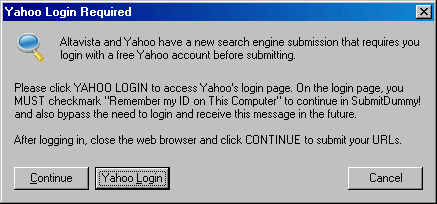
When the "Yahoo Login Required" window appears in SubmitDummy!:
- If you do not have a free Yahoo account, you can click the Yahoo Login button to login or sign up with a free account. Upon logging in, you must checkmark the option on the Yahoo login web page "Remember my ID on this computer". This way, SubmitDummy! will always be able to automatically submit your sites to Yahoo. After logging in to Yahoo, close the web browser and click Continue in SubmitDummy! to automatically submit your sites.
You will not find any other submission program that can actually submit to Altavista and Yahoo except for SubmitDummy!. If they claim they submit to them, it is quite likely the web site is not even getting through and their software has not been updated.
Why do I get a debug message in the submission results screen?
This is a JavaScript error coming from within the
submission result page. It is expecting to launch a popup window. However, SubmitDummy! displays the
result in its own built-in browse, blocking any popup windows.
This error can be safely ignored by simply clicking No or Close in the
debug error box. You can then continue on browsing the other submission results.
Using Analyze for Better Ranking
The analyze tool is a powerful way to determine your web page's search engine readiness. By examining your meta-data, title, and keywords, SubmitDummy! can determine if your page is ready to be submitted.
Without meta-data within your web page, submitting to the search engines may never achieve your desired result. Search engines look for meta-data within your pages in order to classify them by keywords.
To use the analyze feature, select a web site to check and click the analyze button. A window will appear listing your title, description, and keywords. All three of these fields should be populated. If they are not, you should edit your web page to include these items and make sure they are keyword-rich for your desired target. For help on how setup your meta-data, view the topic on How to Reach Top Ranking.
The following list of items are important topics to consider when designing your web page for optimal search engine rankings.
Listing repeating keywords is generally not a good practice. Some search engines rank keywords based on relavancy and frequency, where if you have 20 keywords in your page, each keyword will be given a ranking of 5% relavancy.
Including keyword spamming techniques such as embedded keywords, text the same color as the background, multiple meta-data entires, inside-directing links, etc are some tricks used to fool some search engines. Many engines today are aware of these and may actually ban your site if you choose to use them.
Java, Flash, and other multi-media effects are very nice additions to a web page. However, having these as your only web page content will not benefit your search engine listing at all since they do not contain meta-data or keyword information. They are also not friendly to search engines, who normally only look for text keywords, not graphics.
Frames are not supported by some web browsers, and even more confusing for many search engines. Having your web site designed using frames makes it difficult for search engines to find your keywords and meta-data, thus restricting your ranking potential. If your
web page already uses frames, be sure to include meta-data and keyword-rich content on every frame within the page, including your main frame page (the page that connects your other frames for a specific page). You may also choose to create an initial door-way page leading to your frames page. This door-way page can contain the keywords and meta-data to make the search engines happier.
Including web page filenames and URLs with plain text names is best for the search engines. You want to always stay away from special character URLs such as ? % ~ ! & etc. These characters can make it difficult for engines to read and may actually break you URL during reading my the engines.
Obtaining reciprocal links to other popular web sites can dramtically improve your ranking. Some search engines rank pages by popularity - the amount of web sites that link to yours. By arranging reciprocal links with different web sites already listed in engines, you can help boost your ranking.
Meta-data is the most important part of a search engine friendly web page. This includes your title, description, keywords, and keyword-rich content. The search engines will spider down your web pages, and extract your meta-data to rank you. If you find you are not showing up in the top listings for your specific keywords, examaine what the competition is using for their keywords. Take a look at the top 5 results and include some of their ideas for keyword content within your page. Subtle changes in keywords and meta-data content can help boost your ranking.
The Keyword Suggestion tool is a powerful tool to help rank better in the search engines. You simply enter a target keyword and click OK. SubmitDummy! will then grab the top resulting pages from
Google, pull out their meta keyword tags, and display them all for you to choose from.
Select your desired keywords from the list of words displayed, or re-try your keyword search until satisfied. By clicking save, you will then be prompted to select a web page file to save the keywords to. You can select a new one (and simply copy the resulting HTML code into your actual page), or select an existing web page.
If you select an existing page, SubmitDummy! can prepend, append, or replace the current keywords in that web page with the new ones. The existing web page is also backed up before keywords are inserted.
You will then be prompted to enter a description. If you hit cancel, your old description will be used (if it had one). Otherwise, the new description will be inserted.
With this powerful tool, you can actually grab winning keywords in search engines and instantly create meta-tags in your own web pages.
If your resulting keyword list comes up empty, this means no meta tags were found within the results. Try re-phrasing your target keyword to fetch new pages.
For further support, questions, comments, contact:
Email Support
http://www.dummysoftware.com/autourl.html